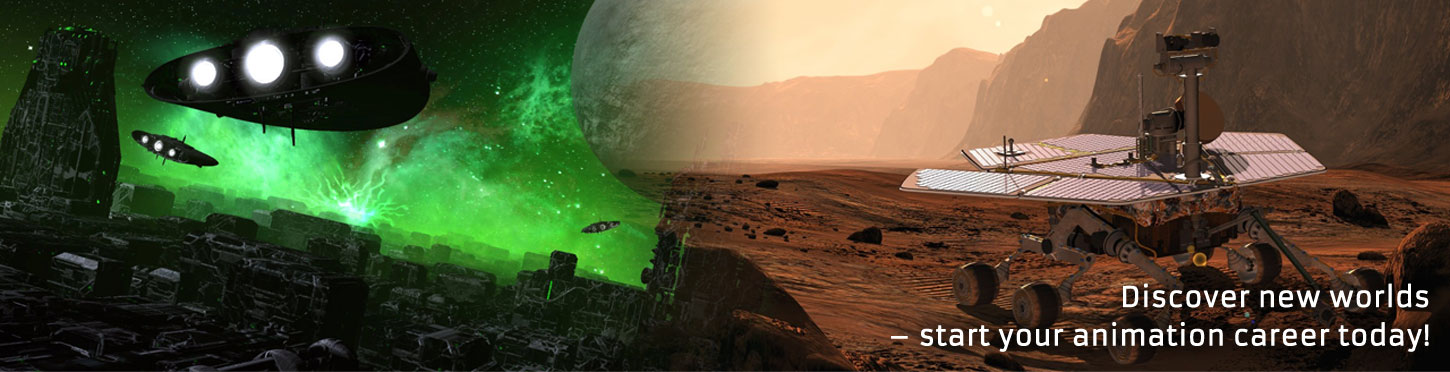Additional Rendernodes
How to get more rendernodes (read carefully)
To add additional rendernodes you have to do the following:
-
Go to the Hash Store and buy any amount of rendernodes.
All rendernodes in this order will be assigned to the licence defined by the activation code.
-
You will be provided with an order number. You will need the order number, your e-mail-address used for the order and your activation-code for A:M.
-
If you didn't do till now, install Animation:Master and activate it using your activation code.
-
Rename the file "master0.lic" in your A:M installation folder next to the "master.exe" / "master64.exe"-file to "master0.bak".
-
Input the order number for the additional rendernodes, the activation-code and your e-mail-address used for the rendernodes order in the form on the right. Then click ONE TIME on "Create licence file!".
-
The form will provide you with an ONE-TIME download-link of the licence file. Download it now!
-
Copy the recently downloaded "master0.lic"-file into the A:M installation folder.
-
Enjoy Animation:Master and Netrender!
If something went wrong, please
contact us directly.
Activate your rendernodes