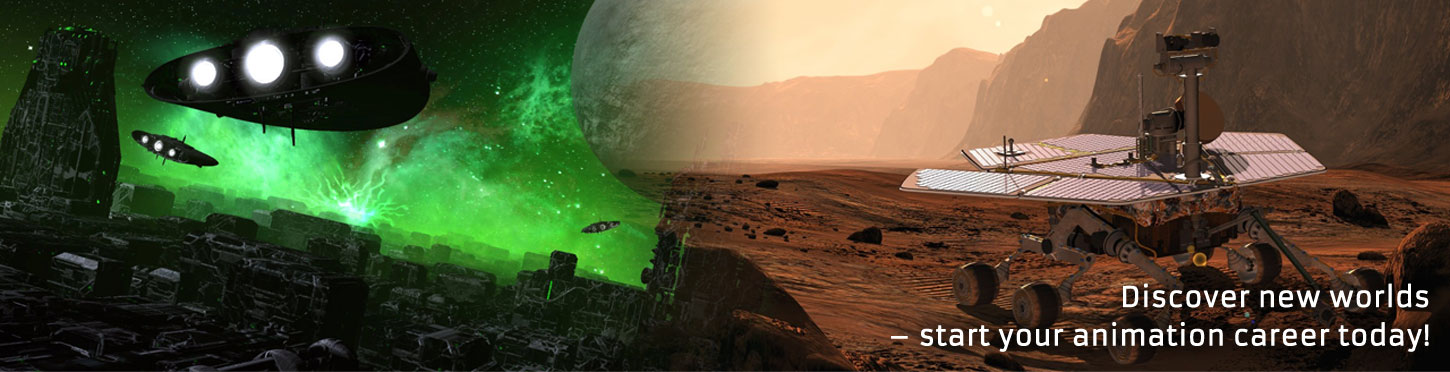How to renew my subscription
If you want to renew your subscription or if you want to change from trial to a full version, please follow the steps below:
1.) Go to the Hash Store and buy your new license.
2.) After the purchase is completed you should receive a new activation code by e-mail or you can receive it from the store itself.
Notice: In some cases the e-mail is blocked by your spam filter. If you already got your code, please go to step 6.
3.) Log in with your login information of the store:
Notice: If you forgot your password please use the "Forgotton Password" link.
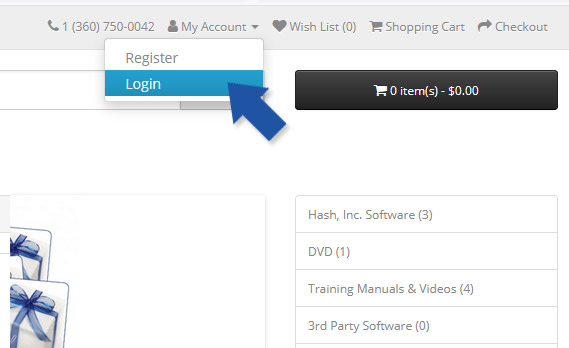
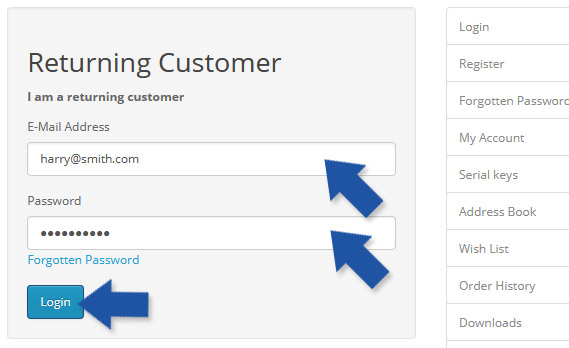
4.) Go to the Hash Store and click on "My Account" > "Order History" and after that click on "Serial Keys" in the right side bar.
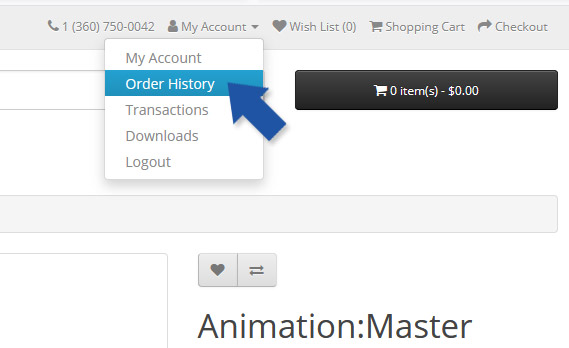
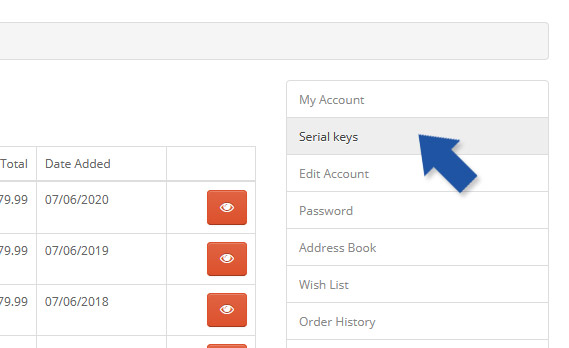
5.) Scroll down and you will find your serial key/subscription code. Mark it with your mouse and right-click on it. Choose "Copy".
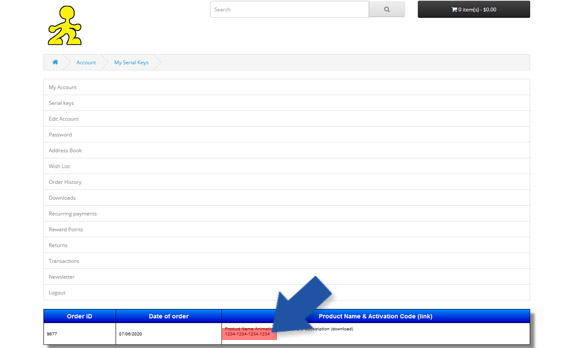
6.) On your computer open the explorer (or Finder on the Mac) and go to your Hash Animation:Master installation Folder and find the file "master0.lic".
Rename the file "master0.lic" to "master0_old.bak" by right-clicking on the file and choosing "Rename".
Notice: If you did not change it, for Windows users it will be located at "C:/Program Files/Hash Inc/v19.0" (or the current version, in case of 32 bit version it might be "C:/Program Files (x86)/Hash Inc/v19.0").
If you can not see the ".lic" extension of the master0.lic file, you Explorer settings might prevent that. In that case, rename the file "master0" to "master0_old".
We are renaming the file, since you might need it if something goes wrong for contacting the support.
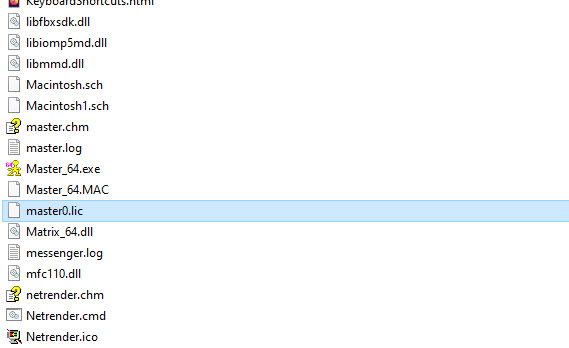
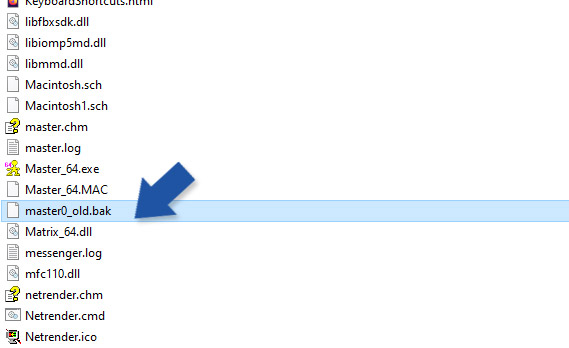
7.) Restart Animation:Master and you will be asked to put in your subscription key. Paste the code from the e-mail or store into the field, make sure that you are still connected to the internet and click ok.
Notice: If you have any questions, do not have an activate internet connection on that computer or need any kind of support, please contact us.